record
Find out duration of mp3 file
mp3info, exiftool or ffmpeg can be used to get the duration of mp3 file
Though mp3info and exiftool can be used to the exiting mp3 file while the ffmpeg give the duration on recording process.
$ mp3info -p "%S\n" Cinema_20200614.mp3
15
Exiftool does not give the correct duration.
$ exiftool Cinema_20200614.mp3
ExifTool Version Number : 11.88
File Name : Cinema_20200614.mp3
Directory : .
File Size : 235 kB
File Modification Date/Time : 2020:06:14 07:16:03+09:00
File Access Date/Time : 2020:06:14 07:47:47+09:00
File Inode Change Date/Time : 2020:06:14 07:16:03+09:00
File Permissions : rw-rw-r--
File Type : MP3
File Type Extension : mp3
MIME Type : audio/mpeg
MPEG Audio Version : 1
Audio Layer : 3
Audio Bitrate : 64 kbps
Sample Rate : 44100
Channel Mode : Stereo
MS Stereo : Off
Intensity Stereo : Off
Copyright Flag : False
Original Media : False
Emphasis : None
ID3 Size : 45
Encoder Settings : Lavf58.29.100
Duration : 0:00:30 (approx)
Setup cron job
Use crontab which enables user to have a separated cron job
$ crontab -e
...
59 10 * * * /home/cychong/work/record_cbs/record.py
crontab: installing new crontab
crontab-ui can be used to easily manage crontab file
Start crontab-ui. Specify host IP address. 127.0.0.1 port 8000 are by default. To change the port, set with PORT
$ sudo HOST=192.168.1.100 PORT=8000 crontab-ui &
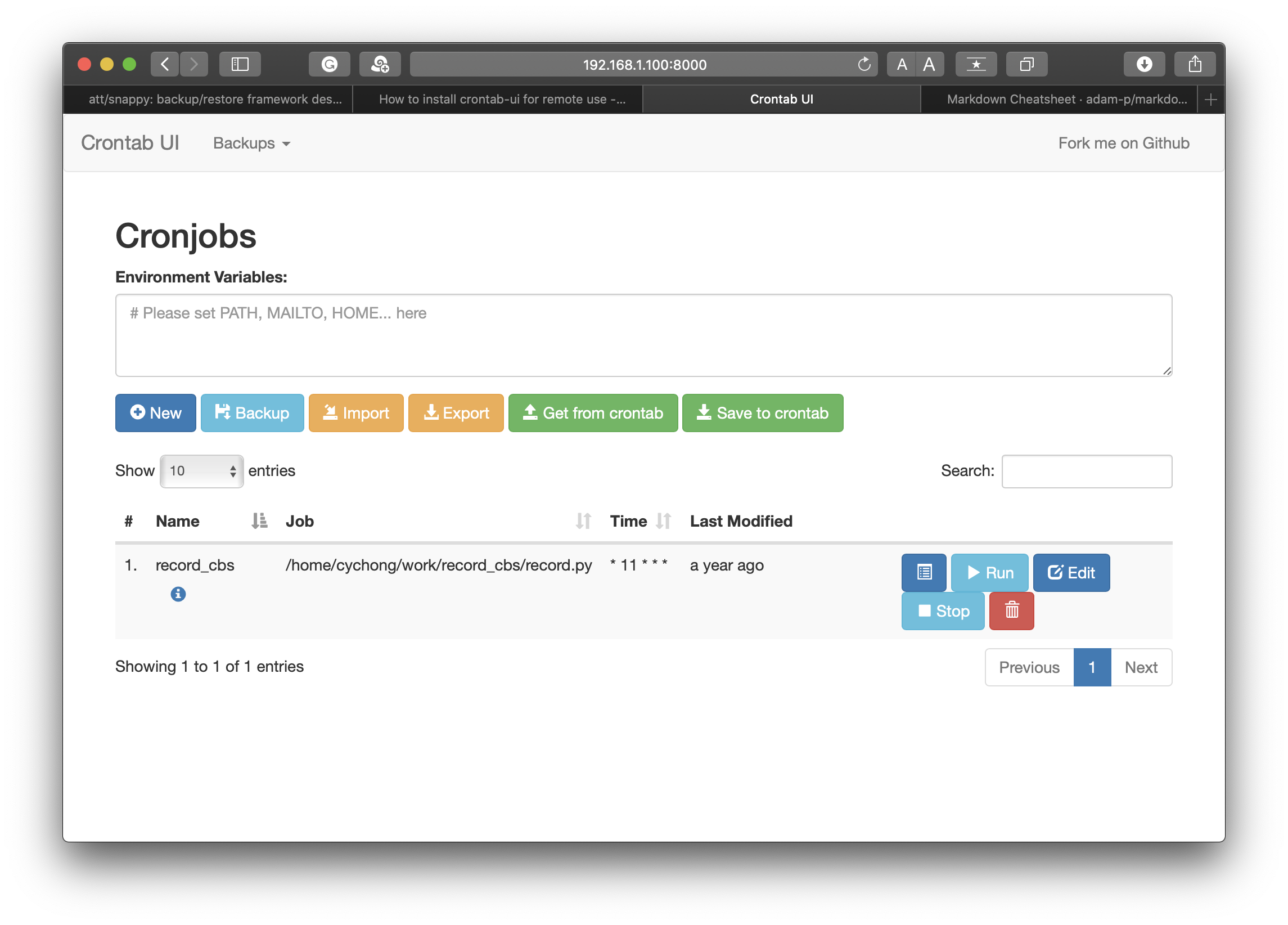
To learn the syntax of crontab, visit crontab guru
How to know if cron is working
The following log is for the example cron - running at 7:16am
$ grep CRON /var/log/syslog
...
Jun 14 07:01:01 mini1 CRON[1497965]: (CRON) info (No MTA installed, discarding output)
Jun 14 07:16:01 mini1 CRON[1513968]: (cychong) CMD (/home/cychong/work/record_cbs/record.py 15)